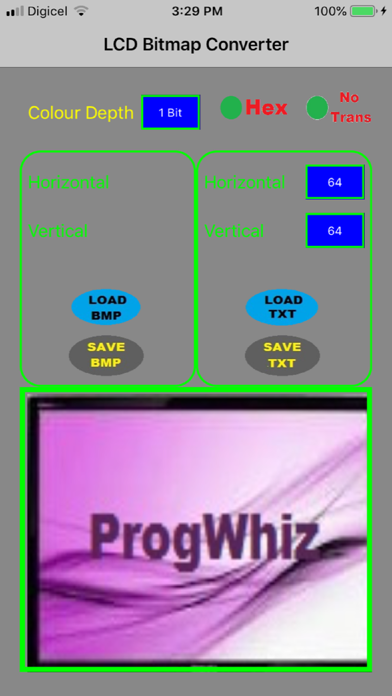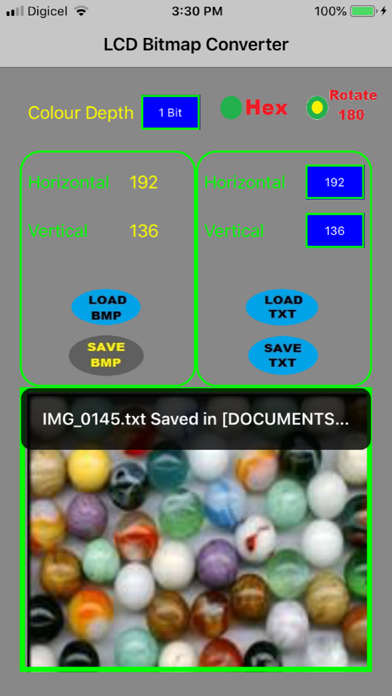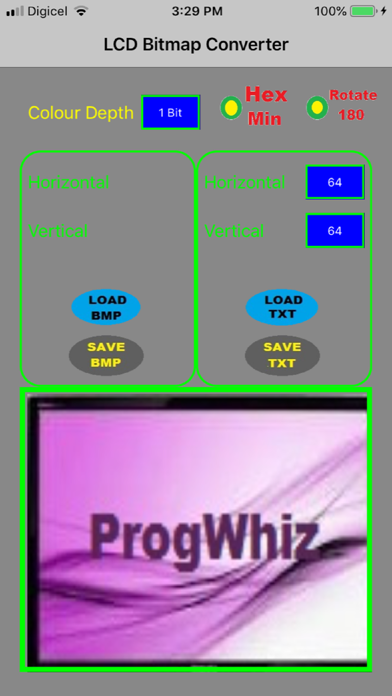
LCD Bitmap Converter app for iPhone and iPad
Developer: Mark Raymond
First release : 12 May 2018
App size: 2.91 Mb
LCD Bitmap Converter tool allows developers to customise firmware display graphics. This is achieved by loading an image in BMP, JPG, or PNG formats and selecting the colour (1bit, 2bit or 4bit) and image dimensions (for eg: 96 x 96). The result is a text file representing the image bytes in textual Hex or Binary formats(e.g. 0x23, 0x03 or B1111000, B10101100,.. etc), this code is then included in a firmware source code or library for compilation. The resultant binary when uploaded will display the graphic at the desired time.
Produce Textual in different formatted output:
1) Hex , for e.g. x0A, x0C, x1F,.. etc
2) Zero suppressed Hex for e.g. xA, x1A, x9, x3F, .. etc
3) Binary B1111000, B10101100,.. etc
Translate images:
1) Rotate 180
2) Lateral Conversion about Y Axis
3) Laterally Invert